AA 14500 driver for T2 T3,12 groups,max 5A output
-
Detail
Driver parameters
1. The flashlight is powered by a 1.5V battery or a 4.2V lithium battery. Switch the flashlight on or off by the tail switch (full click) or switch mode (Half-press).
The maximum output current is 0.5A when using a 1.5V battery, and the maximum output current is 5A when using a 4.2V lithium battery
2. Battery judgment function: When the voltage is above 2V, it is judged as a 4.2V battery, and when the voltage is below 2V, it is a 1.5V battery. It does not turn on when powered on by 2-2.8V.3. Low voltage protection. When using a 4.2V battery, the voltage will flash 3 times slowly when the voltage is lower than 3V, and it will automatically shut down when the voltage is lower than 2.8V. When using a 1.5V battery, there is no low voltage protection.
At 4.2V, strobe (100%), slow flashing (30%), beacon (30%), battery detection (1%) SOS (20%), the above is the maximum brightness ratio.
if flashlight is turned on,tap the switch 20 times quickly to enter into config mode.(On a visual interface,as long as you click on an option, it means that the option is selected. The flashlight has no visual interface. It flashes to represent an option, and "tap the switch in the flashing process" means to select the option.)
Option 1 (normal-flash 1 time + buzz-flash): tap the switch to enter into sub-option to select the mode group,If the user has no operation, the config mode will enter option 2.
-------------sub-option 1.1 (normal-flash 1 time) : tap the switch to select mode group 1 (1%、10%、30%、100%)
-------------sub-option 1.2 (normal-flash 2 times) : tap the switch to select mode group 2 (1% 10%、35%、100%、strobe、biking、batcheck)
-------------sub-option 1.3 (normal-flash 3 times) : tap the switch to select mode group 3 (100%、35%、10%、1%)
-------------sub-option 1.4 (normal-flash 4 times) : tap the switch to select mode group 4 (1%、20%、100%、strobe、biking、batcheck、sos)
-------------sub-option 1.5 (normal-flash 5 times) : tap the switch to select mode group 5 (1%、20%、100%)
-------------sub-option 1.6 (normal-flash 6 times) : tap the switch to select mode group 6 (100%、20%、1%)
-------------sub-option 1.7 (normal-flash 7 times) : tap the switch to select mode group 7 (1%、10%、50%、strobe、biking、batcheck、sos)
-------------sub-option 1.8 (normal-flash 8 times) : tap the switch to select mode group 8(1%、10%、50%)
-------------sub-option 1.9 (normal-flash 9 times) : tap the switch to select mode group 9 (50%、10%、1%)
-------------sub-option 1.10 (normal-flash 10 times) : tap the switch to select mode group 10 (20%、100%)
-------------sub-option 1.11 (normal-flash 11 times) : tap the switch to select mode group 11 (100%、20%)
-------------sub-option 1.12 (normal-flash 12 times) : tap the switch to select mode group 12(100%)
Option 2 (normal-flash 2 times + buzz-flash): tap the switch to active the mode memory or inactive it,If the user has no operation,flashlight will enter into the last mode.
battery-check instructions:
<2.95V 1 flash,
2.95-3.25V 2 flashes,
3.25-3.55V 3 flashes,
3.55-3.85V 4 flashes,
>3.85V 5 flashes
Notice that there is no battery-check function if flashlight is powered by the 1.5V battery
-
Customer ReviewsNo comments






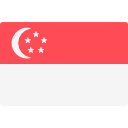

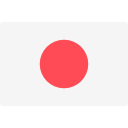


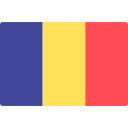

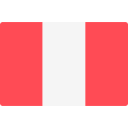




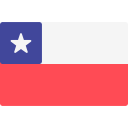



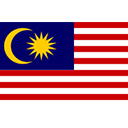

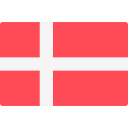
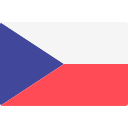
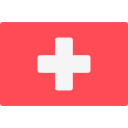
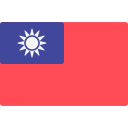
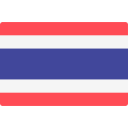

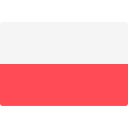

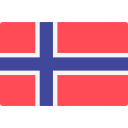




 Flashlight
Flashlight LED
LED Driver
Driver Battery
Battery Charger
Charger Accessory
Accessory Attachment
Attachment Other
Other
