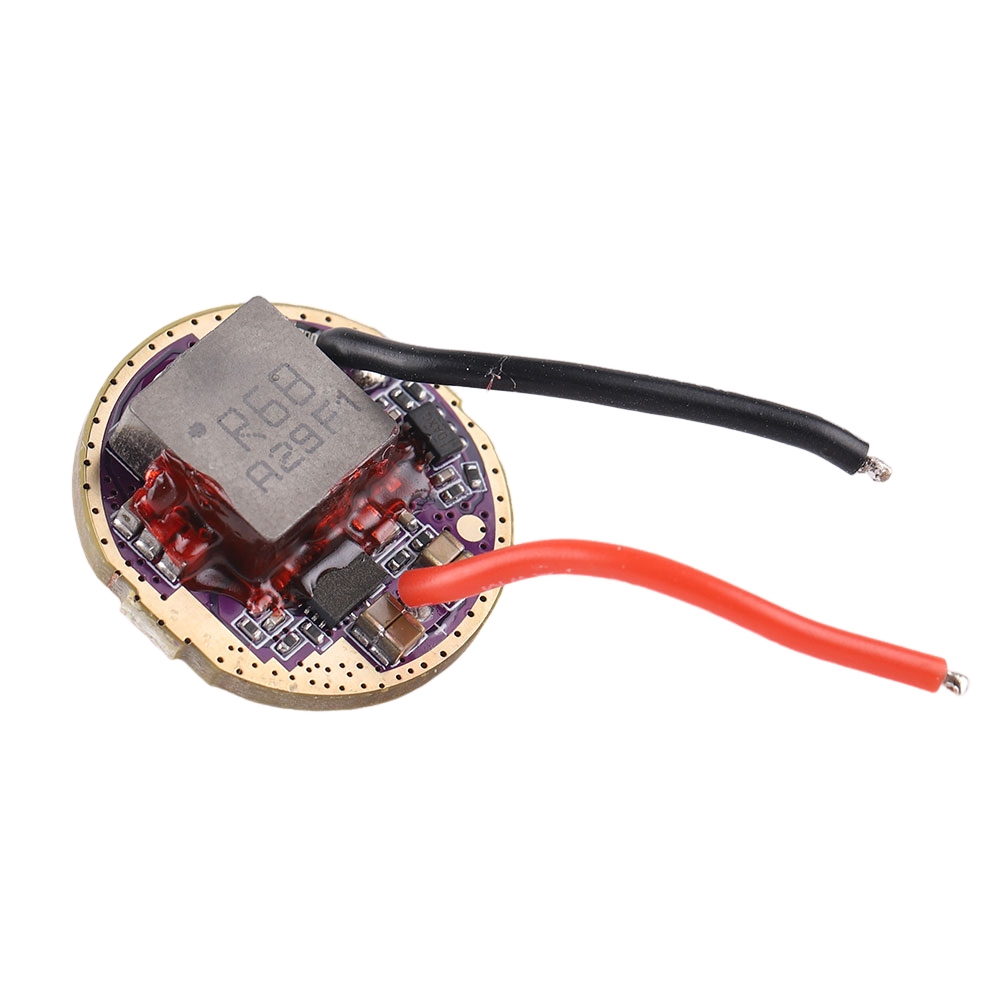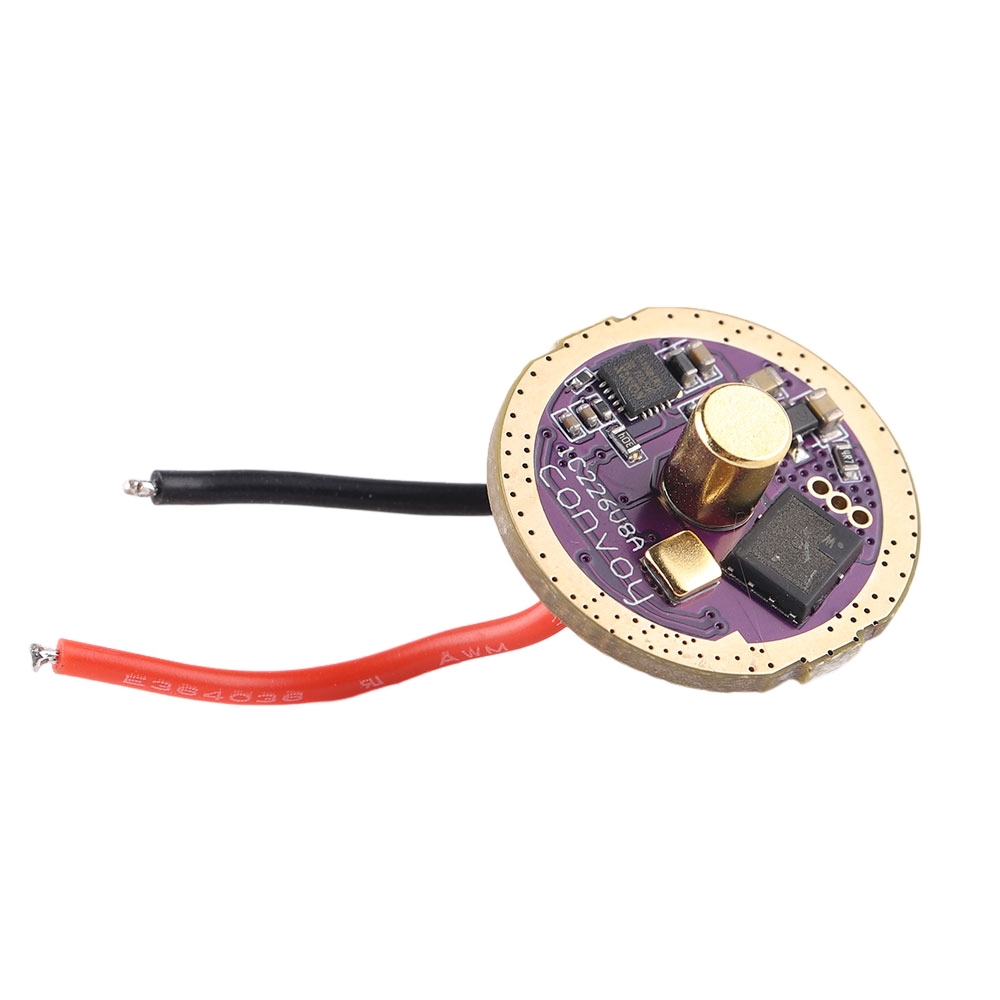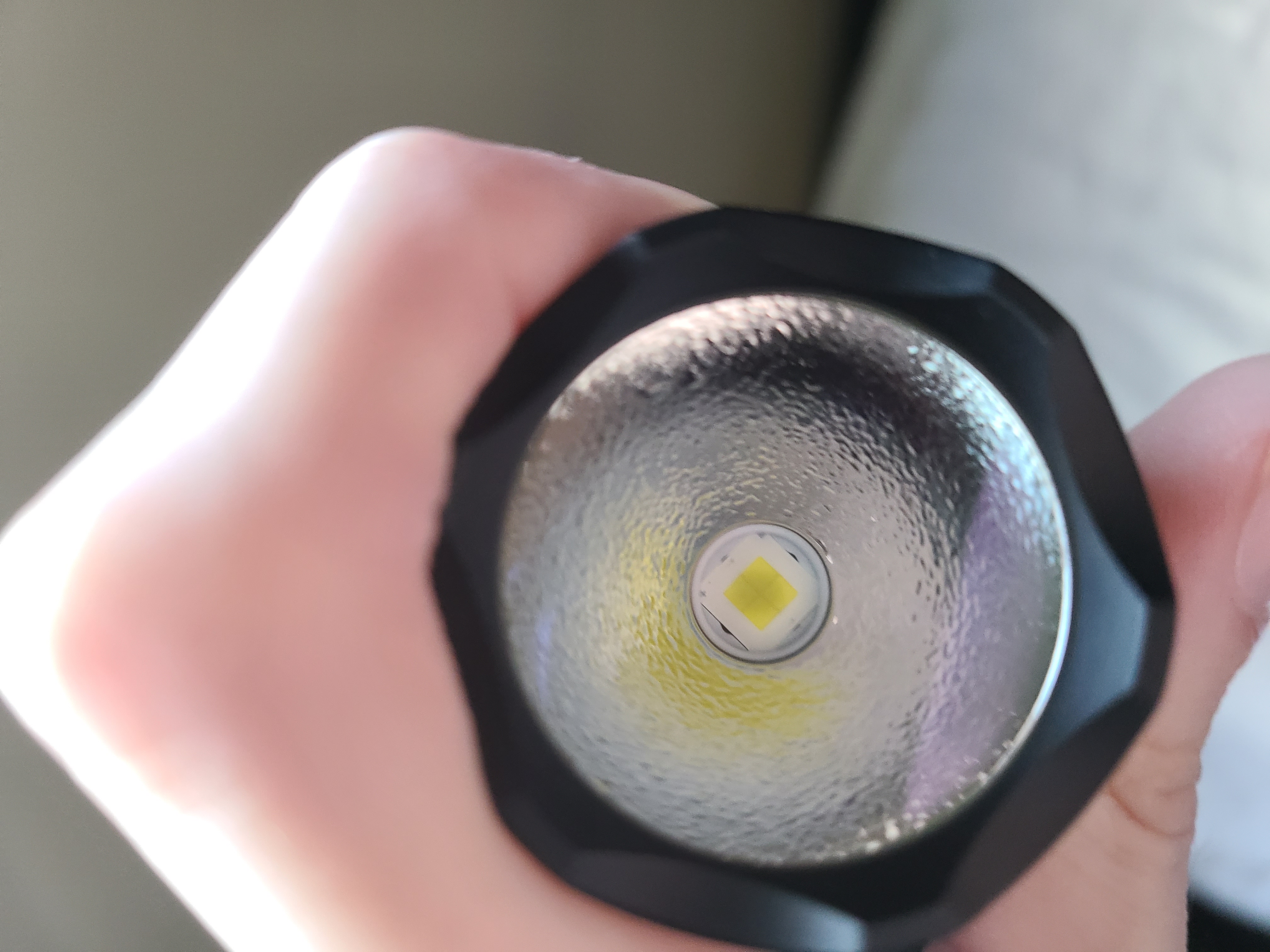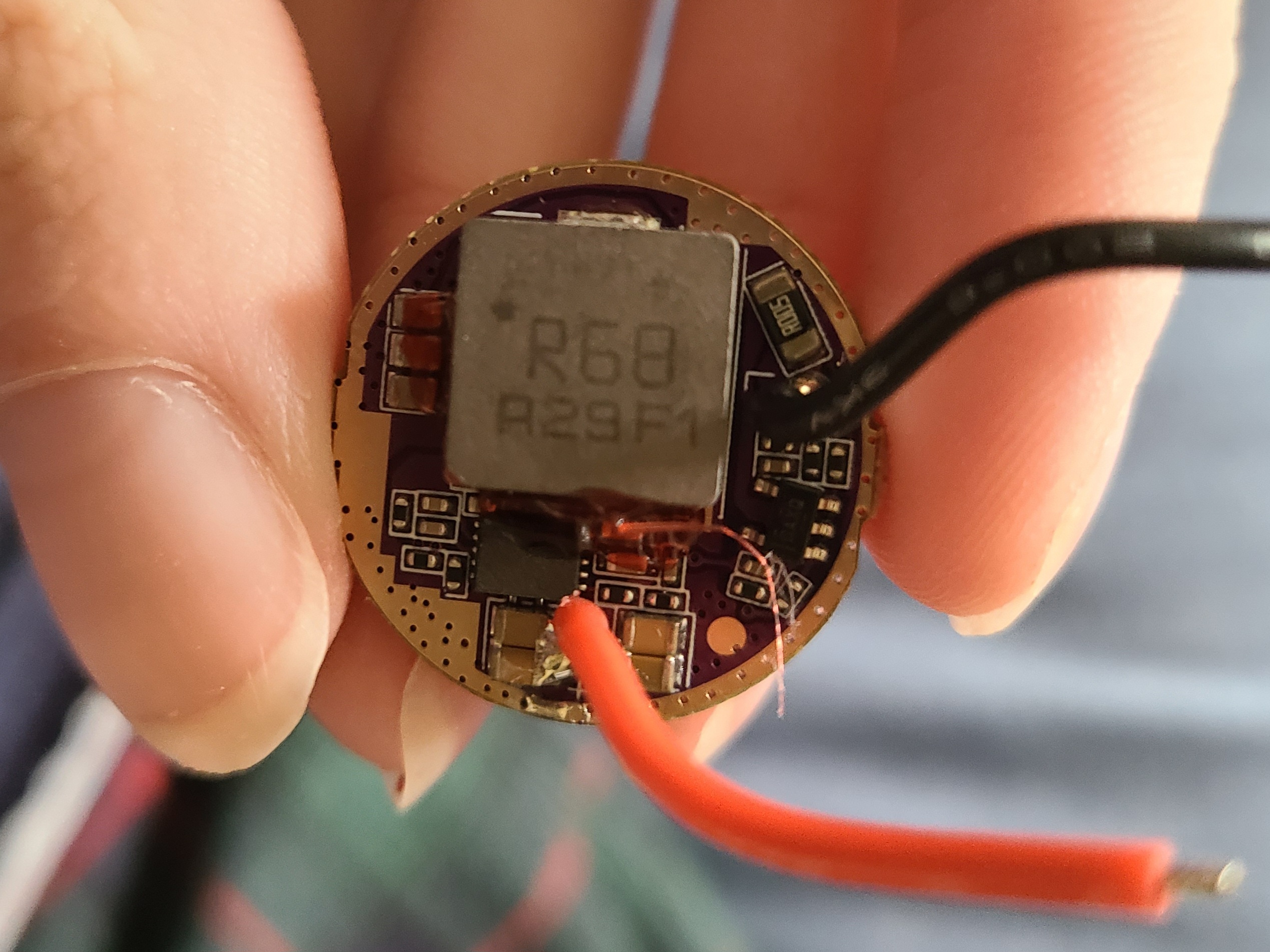22mm 6V 8A driver for XHP70.3 LED,input 3-4.2V,output max 8.25A
-
Detail
Diameter: 22mm
Input:3-4.2V
Output:max 8.25A
Low voltage protection:When the battery working voltage is lower than 3V, the flashlight flashes, and when it is below 2.8V, the flashlight shuts down. Note that the no-load voltage of the battery is usually higher than the working voltage, please do not open an order dispute because the no-load voltage is too high.
Temperature protection:When the temperature reaches 52 degrees Celsius, the current decreases by 1% per second, and the minimum drops to 30% of the maximum current. At temperatures below 48 degrees Celsius, the current rises by 1% per second and stops rising to the maximum current.
This driver is suitable for 6V XHP70.3 LED
I'm not sure if it will work with other LED models yet, so use it with caution.
12 groups:
1.click the switch to turn the flashlight on/off,tap the switch to select mode
2.if flashlight is turned on,tap the switch 20 times quickly to enter into config mode.(On a visual interface,as long as you click on an option, it means that the option is selected. The flashlight has no visual interface. It flashes to represent an option, and "tap the switch in the flashing process" means to select the option.)
Option 1 (normal-flash 1 time + buzz-flash): tap the switch to enter into sub-option to select the mode group,If the user has no operation, the config mode will enter option 2.
-------------sub-option 1.1 (normal-flash 1 time) : tap the switch to select mode group 1 (0.1%, 1%, 10%, 35%, 100%, strobe, biking, battery-check)
-------------sub-option 1.2 (normal-flash 2 times) : tap the switch to select mode group 2 (0.1%, 1%, 10%, 35%, 100%)
-------------sub-option 1.3 (normal-flash 3 times) : tap the switch to select mode group 3 (100%, 35%, 10%, 1%, 0.1%)
-------------sub-option 1.4 (normal-flash 4 times) : tap the switch to select mode group 4 (1%, 20%, 100%, strobe, biking, battery-check, SOS)
-------------sub-option 1.5 (normal-flash 5 times) : tap the switch to select mode group 5 (1%, 20%, 100%)
-------------sub-option 1.6 (normal-flash 6 times) : tap the switch to select mode group 6 (100%, 20%, 1%)
-------------sub-option 1.7 (normal-flash 7 times) : tap the switch to select mode group 7 (0.1%, 1%, 10%, 50%, strobe, biking, battery-check, SOS)
-------------sub-option 1.8 (normal-flash 8 times) : tap the switch to select mode group 8(0.1%, 1%, 10%, 50%)
-------------sub-option 1.9 (normal-flash 9 times) : tap the switch to select mode group 9 (50%, 10%, 1%, 0.1%)
-------------sub-option 1.10 (normal-flash 10 times) : tap the switch to select mode group 10 (1%, 10%, 35%, 100%)
-------------sub-option 1.11 (normal-flash 11 times) : tap the switch to select mode group 11 (100%, 20%, strobe)
-------------sub-option 1.12 (normal-flash 12 times) : tap the switch to select mode group 12(100% only)
Option 2 (normal-flash 2 times + buzz-flash): tap the switch to active the mode memory or inactive it,If the user has no operation,flashlight will enter into the last mode.
battery-check instructions:
<2.95V 1 flash,
2.95-3.25V 2 flashes,
3.25-3.55V 3 flashes,
3.55-3.85V 4 flashes,
>3.85V 5 flashes
-
Customer Reviews
 Ke****B
Ke****B
Great driver. Installed in M21B with XHP70.3 Hi & molicel P42A. Works really well









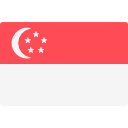

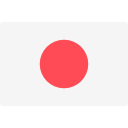


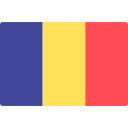


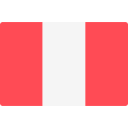




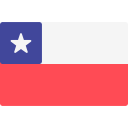




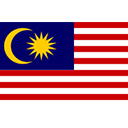

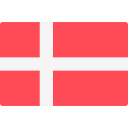
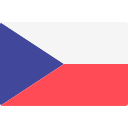
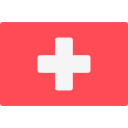
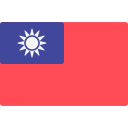
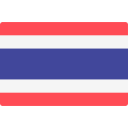

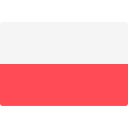

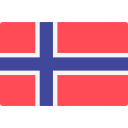




 Flashlight
Flashlight LED
LED Driver
Driver Battery
Battery Charger
Charger Accessory
Accessory Attachment
Attachment Other
Other